Increase Your Selling Limits
Here’s how you can level up on eBay
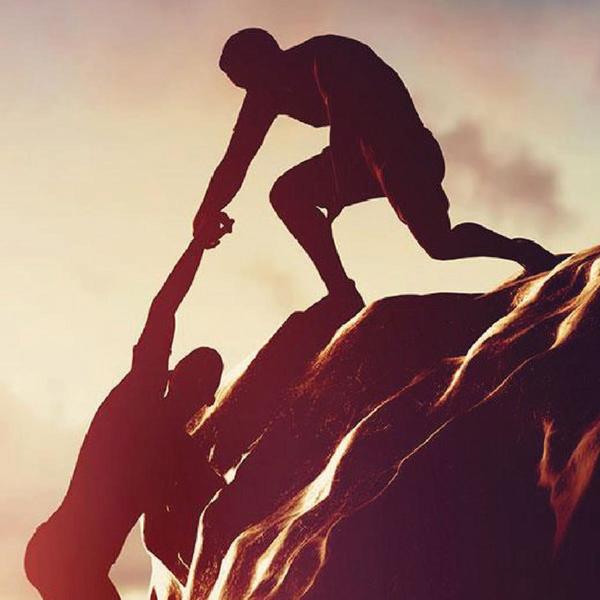
Feeling like a superhero after a stretch of successful eBay sales?
But all of a sudden… selling limits? You’re unable to put up new listings. Your Good-till-cancelled listings end automatically. What are these invisible forces holding you back? Here’s how you can easily increase your selling limit and boost your sales!
But hold on…. What are Selling Limits?
All sellers, new or experienced, have a selling limit on their account. It is how we check in with you to see whether you are managing your sales, whether your business is growing and whether you’re sustaining growth at a healthy rate. It is also how we maintain a secured marketplace where buyers feel safe making purchases. New sellers that have never requested a selling limit increase will have a default limit of 10 items and USD$500.
How to apply for Fast Track Selling Limit Vetting Tool
The eBay CBT Seller Dashboard has launched the “Fast Track Selling Limit Vetting Tool", a one-stop solution to help you review your account status and determine if you can request a selling limit increase!
Here’s how to get started:
1. Check your Account Performance
You may check your account performance under the “Fast Track Selling Limit Vetting Tool” on the eBay CBT seller dashboard: https://dashboard.ebay.com.sg.
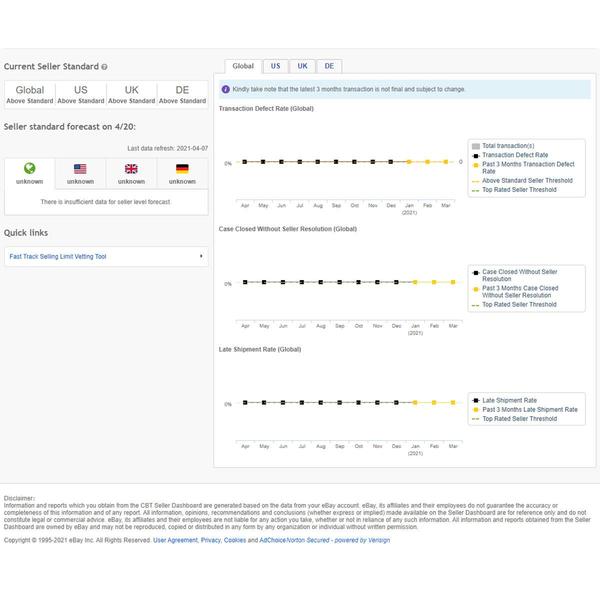
Click on “Fast Track Selling Limit Vetting Tool" at the bottom of the page.
Your account will undergo a sales performance check to confirm that “current” and “standard” requirements are fully met. A "tick" will appear when your account is considered compliant.
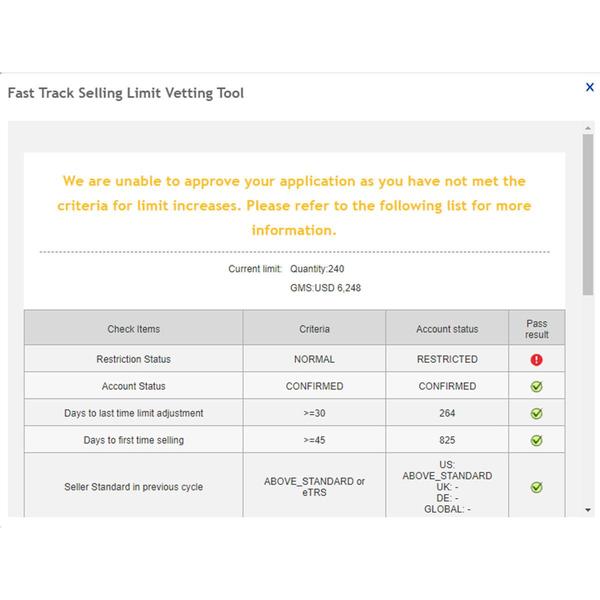
Complete a questionnaire
After passing the sales performance check, you need to complete a questionnaire. The system will then automatically evaluate the limit increase.
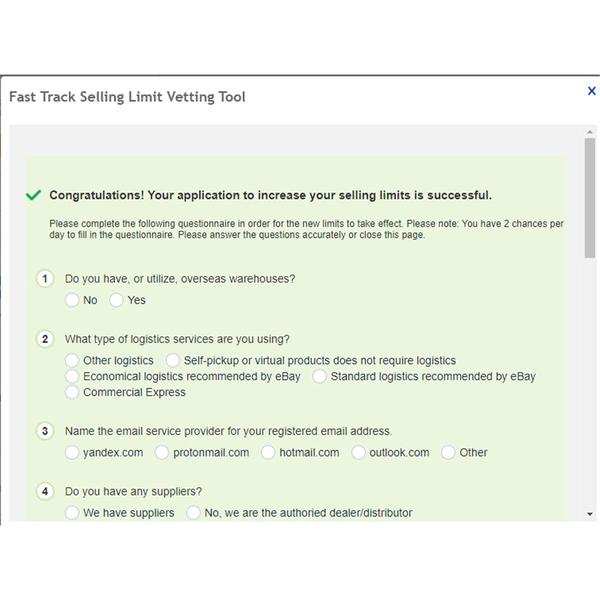
Preview and confirm your "Adjusted Limit"
Based on the results of the questionnaire, you will be able to preview and confirm your "Adjusted Limit", and click the "Submit Limit Increase Application" button to complete the limit increase.
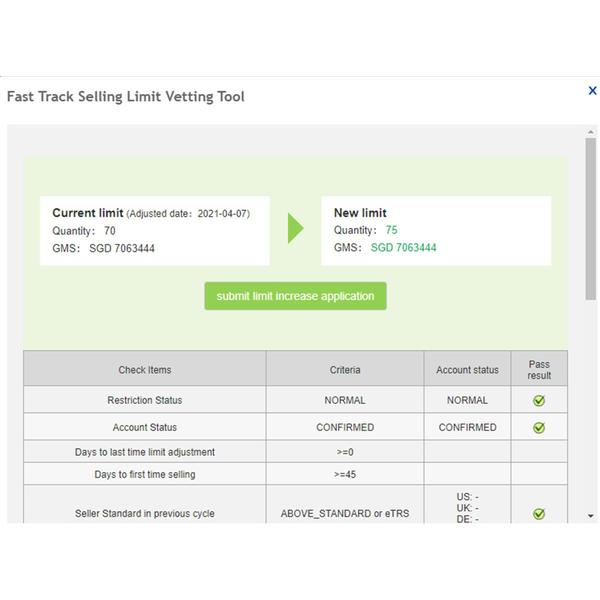
View your new selling limit
Upon confirmation of your application’s success, you will be able to view your new selling limit.
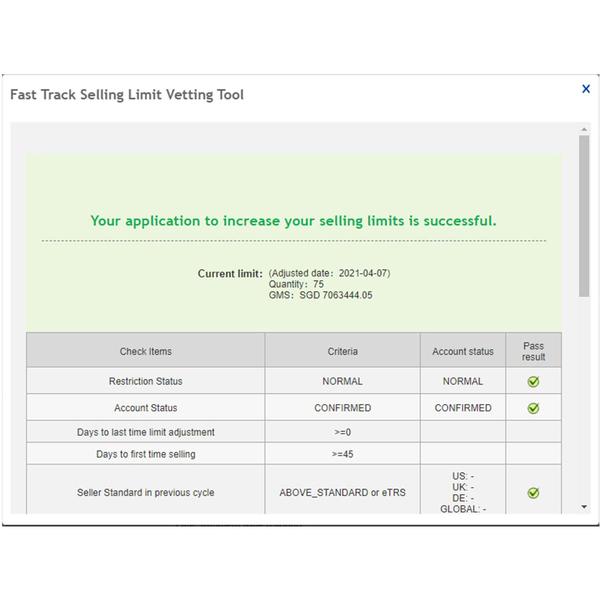
Frequently Asked Questions
a) Under what circumstances will I be unable to visit the “Fast Track Selling Limit” tool?
If the account has no transactions in the last 12 weeks, you cannot apply for a limit adjustment. The corresponding prompt will be displayed:
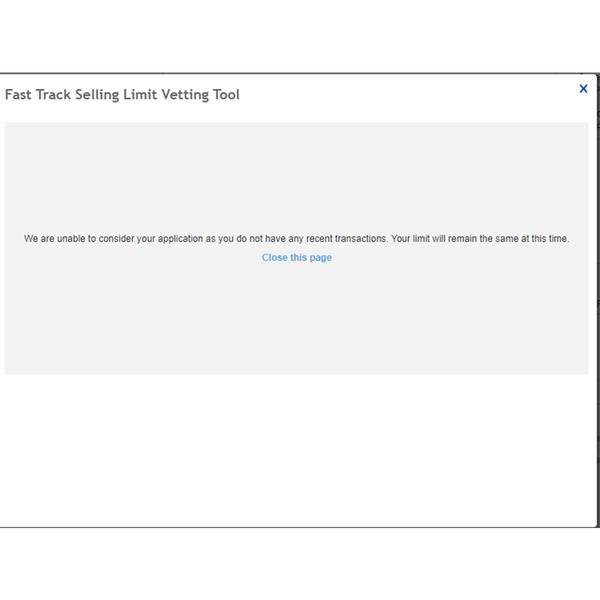
ii) If both your current Sales Volume and Sales have exceeded the upper boundary of the selling limit, the following prompt will be displayed:
Your current limit is relatively high, and you cannot apply for a higher limit.
However, if either the Sales Volume or the Sales does not exceed the upper limit, the application process will continue for that item.
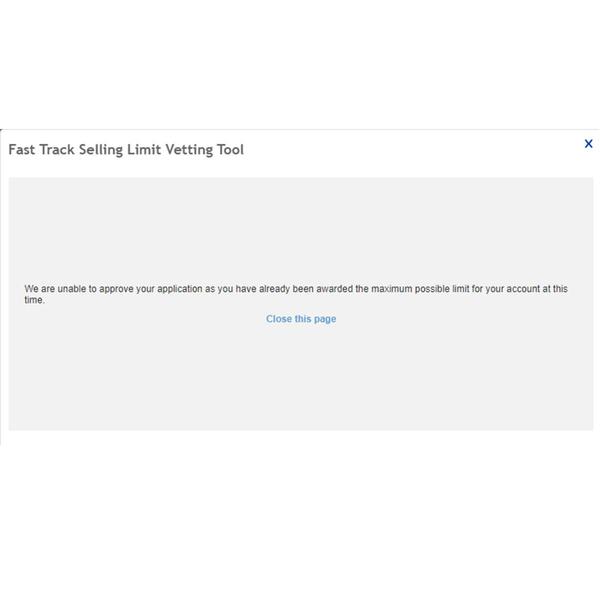
iii) If your current account has not been verified, you cannot use the “Fast Track Selling Limit” tool, and the corresponding prompt will appear:
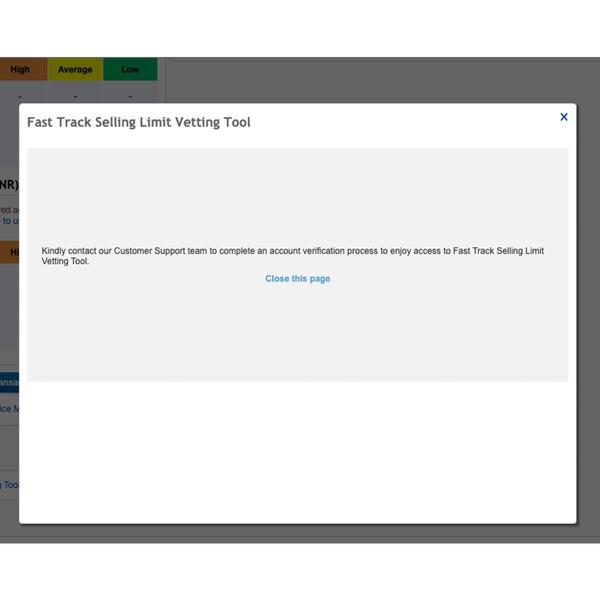
b) Will the results of the questionnaire survey affect my limit increase?
As eBay needs to have an understanding of your current production and sales, you will need to complete the questionnaire. After you do so, if your responses meet "standard value" requirements, an adjustment will be carried out.
There is a limit to the number times you’ll be able to see the questionnaire –the questionnaire page may only be accessed twice a day. This is regardless of whether your answers have been submitted or not. If you attempt to access the questionnaire for a third time, the below prompt will be displayed. Access will be allowed again after 24 hours.
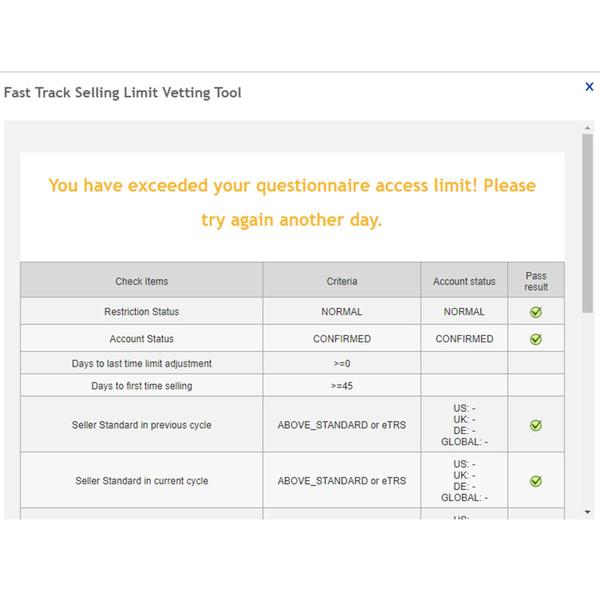
c) If the “Fast Track Selling Limit Vetting” tool shows that my account is not up to the standard, do I need to call customer service?
If the results of your account performance check fail to meet “standard value”, you will be able to see the specific items that failed the audit. In this case, there is no need to call customer service, as they are unable to change those results. You must improve your account performance in order to ensure that any subsequent attempts to pass are successful.
