The eBay Seller Hub

Here at eBay, we are continuously inventing ways and means to simplify things for our sellers so you can enjoy a truly user-friendly experience on eBay while working towards your goal.
Which is why we are always introducing initiatives that would help you grow your business in the most efficient way possible. One such initiative is the eBay Seller Hub. The main objective of the eBay Seller Hub is to streamline all seller activities, information and tasks into one easy-to-use portal.

What is the eBay Seller Hub?
The eBay Seller Hub is the single go-to destination for you to manage and grow your eBay business.
Convenient, free and easy to access; Seller Hub is where you'll find marketing guidance and analytics insights that will help you make informed decisions to grow your eBay business.

Seller Hub provides a complete and regularly updated view of how your business is performing so you can quickly identify your most profitable items and areas that need improvement.
Plus, Seller Hub helps you fulfil orders promptly as well as enable you to quickly respond to any questions and requests from buyers.
You will also have direct access to the Seller Dashboard with detailed reports to help you monitor your performance.

The Seller Hub in a Nutshell
Here is where you can:
How the Seller Hub Maximizes Your Sales
The Benefits of the Seller Hub
|
Develop your business |
Tools Accessibility |
|
Manage your listings and orders |
Seller Manager and Selling Manager Pro |
|
Monitor the overall status of your business |
Creating and editing listings |
|
Based on your data, receive guidance on how to develop your business |
Reports and dashboards for Sales, Seller Costs, Traffic and Seller Standards |
|
Receive an evaluation of your business performance |
Seller Hub Highlights: Overview & Orders
The “Overview” is a personal snapshot of how your business is doing on eBay.
There are 15 modules on the page that can be tailored to display the information that is most important to you.
You can choose the modules you want in two easy steps.
1. Select “Customise” at the top-right of the page to select which modules you want.
2. Drag and drop them to your chosen order.
Your choices will then be automatically saved.

The “Order” tab in the Seller Hub is really useful when it comes to getting organised.
Here, you can see all your sales activity on one convenient screen. The Seller Hub makes it easy to see at a glance where you stand on your orders.
Many sellers check the eBay Seller Hub “Order” tab first thing in the morning to review what orders need to be shipped. And if any other actions need to be taken regarding orders.
It is also helpful to see what items are still awaiting payment and if invoices or reminders need to be sent.
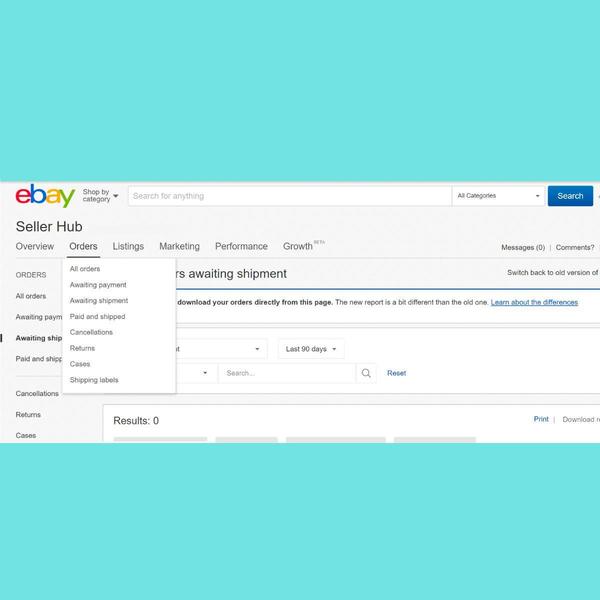
You can view all orders for your chosen time period or filter in the following categories:
If you want to take action on a sold listing, such as marking it as dispatched or leaving Feedback for the buyer, just follow the easy instructions below:
1. Select your listing or multiple listings using the tick boxes
2. Choose your action from the drop-downs listed above.
You can also choose which columns you want to see by selecting “customise” at the top-right of the page.
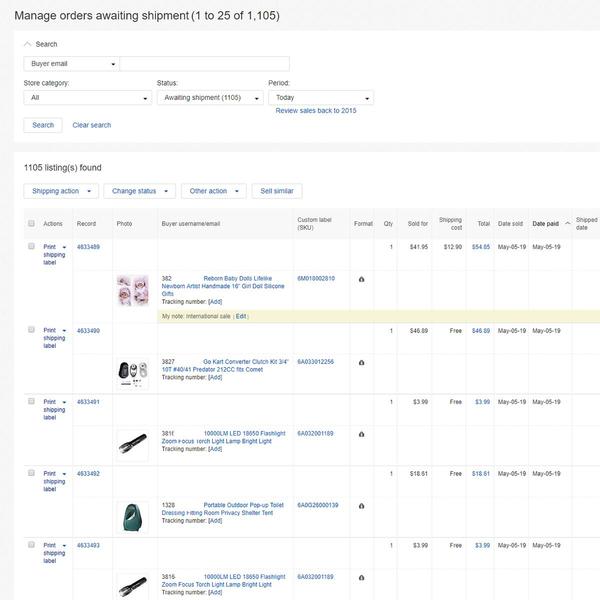
Highlights: Listings & Marketing
The eBay Seller Hub includes a new and improved version of the advanced listing tool to help you list items faster and easier than ever.
From the “Listing” page you can:
-
Enter all of your information into a new, streamlined listing form.
-
Add photos directly to your listing.
-
Easily add variations for multi-variation listings.
-
Edit multiple listings at once for greater efficiency.
-
Have up to 5,000 drafts or scheduled posts at one time
(Please note that drafts will expire after 30 days if not published).
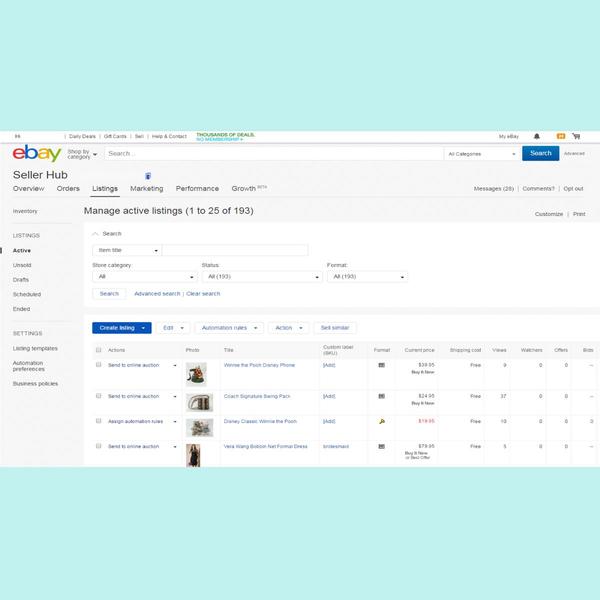
The “Marketing” tab gives easy access to marketing activities so you can:
-
Manage your brand by telling buyers who you are and why they should buy from you.
-
Launch promoted listings to boost your items' visibility and reach more buyers.
-
Create promotions to get your items noticed and to sell more items per visit.
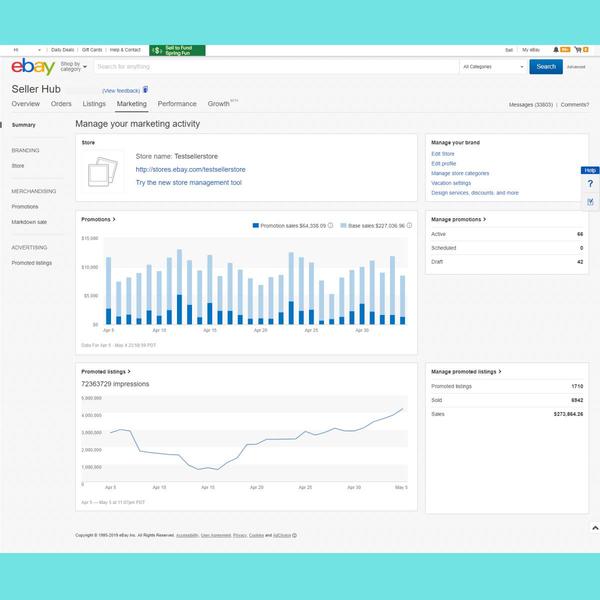
Highlights: Performance
Here you can dig deeper into your overall business performance with detailed analytics on sales, traffic to your listings and your current seller level. You can choose which modules you want to see by selecting “customise” at the top-right of the page.
The “Performance” tab gives you detailed metrics including:
-
Selling costs and fees breakdown.
-
Daily sales trends.
-
Best performing listings.
-
Monthly sales.
-
Sales by country.
-
Page views and buyer traffic.

Service metrics dashboard
This dashboard is designed to give you tools and insights to help you manage your after-sales.
What you get from the dashboard:
-
Visibility of "Item not as described" returns and "Item not received" requests opened against you
-
A comparison of these after-sales requests with similar sellers to you
-
Downloadable transaction reports to show which listings are driving after-sales requests
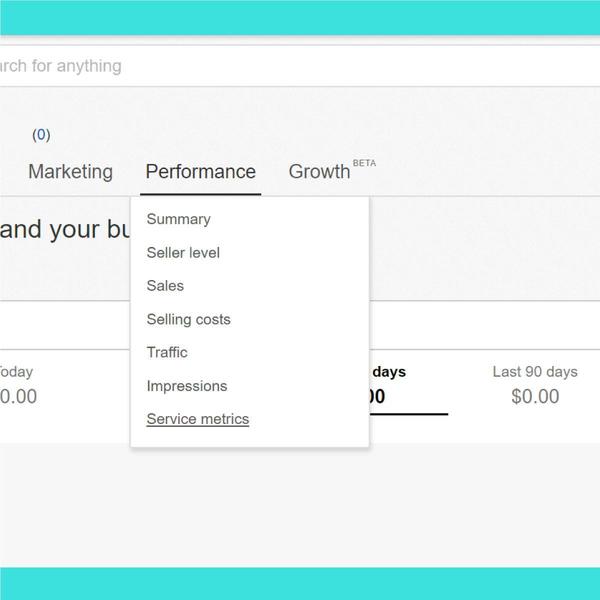
Highlights: Growth
Get detailed insights on where and how you can enhance your business from the “Growth” tab. Gain access to data on products you should be sourcing to meet demands and maximise your sales performance. Learn the features below for a selling advantage:
Here’s how we help you improve your business practices
1. In the “Improve listings” section, you’ll see which part of your listing could be improved.
2. Select “Analyze listings and recommendation”.
We will then compare your listing to similar items from other sellers. And recommend where we think you could improve.
3. In “Sourcing”, you can browse data to find the products that buyers are looking for today across 4,000 eBay categories.

Basically, the eBay Seller Hub is like having a Personal Assistant and a Business Development Consultant on one user-friendly platform.
Familiarise yourself with how the eBay Seller Hub works and you are on your way to achieving your eBay business target.