Picture 1 of 2
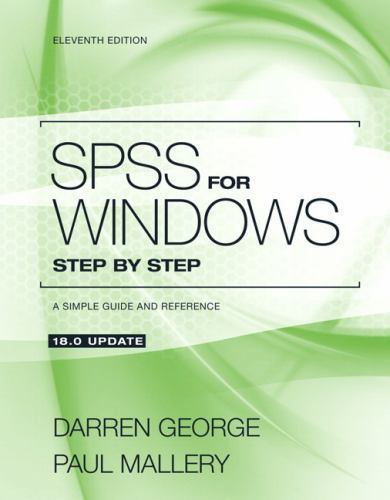
Stock photo


Picture 1 of 2
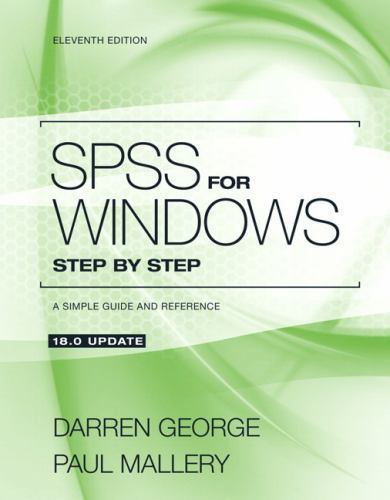
Stock photo


SPSS for Windows Step by Step : A Simple Guide and Reference 18. 0 Update by Darren George and Paul Mallery (Trade Paperback)
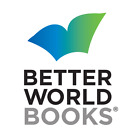
Better World Books West (346016)
98.7% positive feedback
Price:
US $4.91
(inclusive of GST)
ApproximatelyS$ 6.36
+ $22.77 shipping
Returns:
30 days return. Buyer pays for return shipping. If you use an eBay shipping label, it will be deducted from your refund amount.
Condition:
Oops! Looks like we're having trouble connecting to our server.
Refresh your browser window to try again.
About this product
Product Identifiers
PublisherPrentice Hall PTR
ISBN-100205011241
ISBN-139780205011247
eBay Product ID (ePID)99599634
Product Key Features
Number of Pages408 Pages
LanguageEnglish
Publication NameSPSS for Windows Step by Step : a Simple Guide and Référence 18. 0 Update
SubjectMathematical & Statistical Software, Référence, General, Statistics
TypeTextbook
Subject AreaComputers, Social Science, Psychology
AuthorDarren George, Paul Mallery
FormatTrade Paperback
Dimensions
Item Height0.7 in
Item Weight27.1 Oz
Item Length10.9 in
Item Width8.5 in
Additional Product Features
Edition Number11
Intended AudienceCollege Audience
LCCN2010-035767
Dewey Edition22
IllustratedYes
Dewey Decimal005.5/5
Table Of Content1. An Overview of SPSS for Windows Step-by-Step 2. SPSS Windows Processes: Mouse and keyboard processing, frequently-used dialog boxes, editing output, printing results, the Options Option 3. Creating and Editing a Data File 4. Managing Data: Listing cases, replacing missing values, computing new variables, recoding variables, exploring data, selecting cases, sorting cases, merging files 5. GRAPHS: Creating and editing graphs and charts BASE SYSTEM MODULE 6. FREQUENCIES: Frequencies, bar charts, histograms, percentiles 7. DESCRIPTIVE Statistics: Measures of central tendency, variability, deviation from normality, size, and stability 8. CROSSTABULATION and Chi-Square (2) Analyses 9. The MEANS Procedure 10. Bivariate CORRELATION: Bivariate correlations, partial correlations, and the correlation matrix 11. The T TEST Procedure: Independent-samples, paired-samples, and one-sample tests 12. The One-Way ANOVA Procedure: One-way Analysis of Variance 13. General Linear Models: Two-Way Analysis of Variance 14. General Linear Models: Three-Way Analysis of Variance and the influence of covariates 15. Simple Linear REGRESSION 16. MULTIPLE REGRESSION ANALYSIS 17. NONPARAMETRIC Procedures 18. RELIABILITY ANALYSIS: Coefficient alpha () and split-half reliability 19. MULTIDIMENSIONAL SCALING 20. FACTOR analysis 21. CLUSTER ANALYSIS 22. DISCRIMINANT ANALYSIS ADVANCED and REGRESSION MODULES 23. General Linear Models: MANOVA and MANCOVA: Multivariate Analysis of Variance and Covariance 24. General Linear Models: Repeated-Measures MANOVA: Multivariate Analysis of Variance with repeated measures and within-subjects factors 25. LOGISTIC REGRESSION 26. Hierarchical LOGLINEAR MODELS 27. General LOGLINEAR MODELS 28. RESIDUALS: Analyzing left-over variance Data Files Glossary References Index
SynopsisSPSS for Windows Step by Step: A Simple Guide and Reference, 18.0 Update is a c omprehensive guide to using SPSS that takes students step-by-step through all SPSS procedures. Makes data analysis and SPSS procedures clear and accessible by presenting straightforward step-by-step instructions in each analysis chapter to clarify procedures. Hundreds of screen shots and step-by-step boxes guide the student through the program. All of the datasets used in the book are available for download online atwww.pearsonhighered.com/IRC. Exercises at the end of each chapter give students an opportunity to practice using SPSS. Updated to reflect SPSS Version 18.0., SPSS for Windows Step by Step: A Simple Guide and Reference, 18.0 Update is a comprehensive guide to using SPSS that takes students step-by-step through all SPSS procedures. Makes data analysis and SPSS procedures clear and accessible by presenting straightforward step-by-step instructions in each analysis chapter to clarify procedures. Hundreds of screen shots and step-by-step boxes guide the student through the program. All of the datasets used in the book are available for download online at www.pearsonhighered.com/IRC. Exercises at the end of each chapter give students an opportunity to practice using SPSS. Updated to reflect SPSS Version 18.0.
LC Classification NumberHA32.G458 2011
All listings for this product
Be the first to write a review












