Picture 1 of 2

Stock photo


Picture 1 of 2

Stock photo


Is This Thing On? : A Friendly Guide to Everything Digital for Newbies, Technophobes, and the Kicking and Screaming by Abby Stokes (2015, Hardcover)
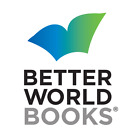
Better World Books West (387756)
99.1% positive feedback
Price:
US $9.23
(inclusive of GST)
ApproximatelyS$ 11.97
+ $22.90 shipping
Returns:
30 days return. Buyer pays for return shipping. If you use an eBay shipping label, it will be deducted from your refund amount.
Condition:
Oops! Looks like we're having trouble connecting to our server.
Refresh your browser window to try again.
About this product
Product Identifiers
PublisherWorkman Publishing Company, Incorporated
ISBN-100761184945
ISBN-139780761184942
eBay Product ID (ePID)204118431
Product Key Features
Number of Pages480 Pages
LanguageEnglish
Publication NameIs This Thing On? : A Friendly Guide to Everything Digital for Newbies, Technophobes, and the Kicking and Screaming
Publication Year2015
SubjectOperating Systems / General, Internet / General, Reference, Computer Science, Hardware / Personal Computers / General
FeaturesNew Edition
TypeTextbook
AuthorAbby Stokes
Subject AreaComputers
FormatHardcover
Dimensions
Item Height1.1 in
Item Weight32.1 Oz
Item Length9 in
Item Width7 in
Additional Product Features
Edition Number3
Intended AudienceTrade
LCCN2015-936748
Dewey Edition23
IllustratedYes
Dewey Decimal004.160846
Edition DescriptionNew Edition
Table Of ContentContents Here's What You Can Expect . . . There Is Nothing to Fear but Fear Itself CHAPTER 1 Bring the World to Your Fingertips Research, find, and buy anything you can imagine, and communicate with loved ones, without leaving home--what technology and the Internet offer CHAPTER 2 Hardware: The Thigh Bone's Connected to the . . . A simple introduction to the parts of a computer and how they relate to one another CHAPTER 3 Software: Feeding the Computer's or Tablet's Brain An explanation of software and how it is used Where Will It Sleep and How Often Do I Need to Water It? CHAPTER 4 There's No Place Like Home vs. Taking Your Show on the Road Desktop vs. laptop vs. tablet CHAPTER 5 Creating a Computer Comfort Zone Tips on finding a comfortable and safe work area Go for a Test-Drive CHAPTER 6 Apples and Oranges Mac vs. PC CHAPTER 7 Would You Buy a Car Without Test-Driving It? What to look for when you get behind a keyboard CHAPTER 8 Choosing the Best Route What software and Internet connections fit you best Let the Shopping Begin CHAPTER 9 Make Your Purchase Old vs. new, extended warranties, store vs. mail order, and what questions to ask Baby's First Day Home CHAPTER 10 Counting Fingers and Toes Taking your new technology out of the box and connecting all the parts CHAPTER 11 Shaking Hands Meet your device CHAPTER 12 Getting to Know You Experimenting with what you can do with a tablet and computer The Newlywed Game CHAPTER 13 Spanning the Globe "Surfing the net"--traveling around the World Wide Web CHAPTER 14 Shall We Dance? Let's send email CHAPTER 15 Mind Your P's & Q's An introduction to word processing CHAPTER 16 Practical Precautions Secure your identity and your computer Make New Friends and Keep the Old CHAPTER 17 Advanced Email Let's go to the next level--web links, attachments, and more CHAPTER 18 Phone It In The scoop on cell phones and smartphones CHAPTER 19 Picture This Digital and scanned photos from A to Z CHAPTER 20 Join the Conversation Skype, Facebook, Twitter, blogs, online dating, and more CHAPTER 21 Put It All in Order Use your computer and the cloud to create a filing system to keep everything backed up and organized Exploration and Discovery CHAPTER 22 Detective Work with Your Technology Get the most out of your searches CHAPTER 23 Shop Till You Drop Shopping, auctions, airline reservations, prescriptions, and online banking CHAPTER 24 Extra! Extra! Read All About It! The wide, wide world of entertainment, fun on the Web, and what's new CHAPTER 25 Troubleshooting "I think it has a fever"--what to do if something doesn't seem right Appendices Over 200 Recommended Websites Over 100 Free Apps Glossary Keyboard Shortcuts
SynopsisA personal trainer for the digitally challenged. Abby Stokes is the hand-holding expert who knows how to teach the joys of technology to anyone who didn't grow up using a keyboard or mouse. You'll learn how to shop for a computer or tablet that's just right for you. How to sign up for Internet and email access. How to understand and use search engines, and get started with word processing and text messaging. How to choose a smartphone. How to participate in social media like Facebook, Twitter, Instagram, Pinterest, YouTube, and more. And, importantly, how to protect your online security, and what to do when things go wrong. Includes both Apple and PC keyboard shortcuts and more than 200 recommended websites and 100 free mobile apples. Learn to: Take and share digital photos Enjoy the convenience and bargains of online shopping Search for recipes and health and travel information Look up old friends and make new ones Manage your finances online Keep up with the latest news, sports, weather, theater times, stock quotes Watch movies, listen to music, read ebooks And do it all from a tablet, computer, or smart phone, Like a personal trainer for the digital age, Abby Stokes is the hand-holding, motivating expert that newbies--specifically older newbies--turn to when they want to become digitally literate. And her book, Is This Thing On? , is as smart, comprehensive, reassuring, and jargon-free as she is: the epitome of user-friendly. And it is now completely revised and updated to keep pace with the fast-changing digital landscape, covering tablets, apps, video streaming, social media, and much more. With the skill and assurance of a teacher who for over 20 years has personally taught computer skills to thousands of seniors and technophobes, Stokes covers it all: How to choose, buy, and start using the computer or tablet that's just right for you, plus how to set everything up for maximum comfort and safety. How to connect to the Internet, sign up for email, understand and use search engines, and get started with essential skills like word processing and text messaging. How to choose, buy, and start using a smartphone. How to take and share digital photographs and videos. How to discover online communities and participate in social media like Facebook, Instagram, Pinterest, Twitter, YouTube, and blogs. How to explore the world of apps, online music, streaming movies, and ebooks. And, importantly, online security-- including what to do when things go wrong. Appendices include both Apple and PC keyboard shortcuts and 200 recommended websites and 100 apps; there are FAQs at the end of each chapter and tips and tricks throughout. An all-new companion website--AskAbbyStokes.com--will include video tutorials explaining the latest technologies., Now updated and revised, the user-friendliest, most reassuring, jargon-free, smartest, and most comprehensive nuts-and-bolts guide to all things technology (computers, tablets, smartphones, and more) for seniors.
LC Classification NumberQA76.5.S78238 2015
All listings for this product
Be the first to write a review










