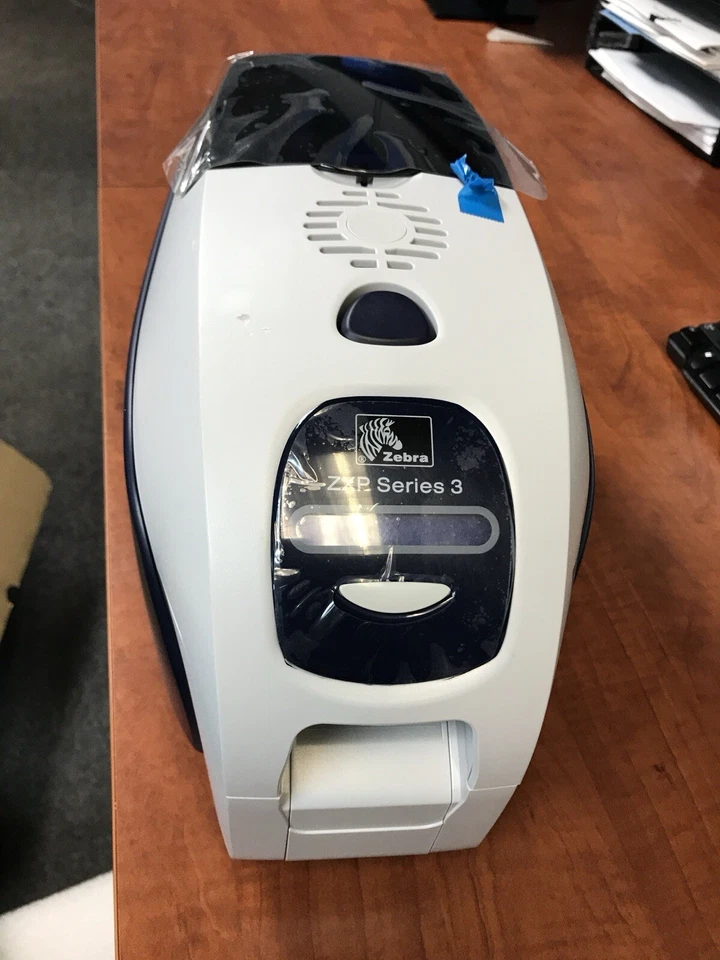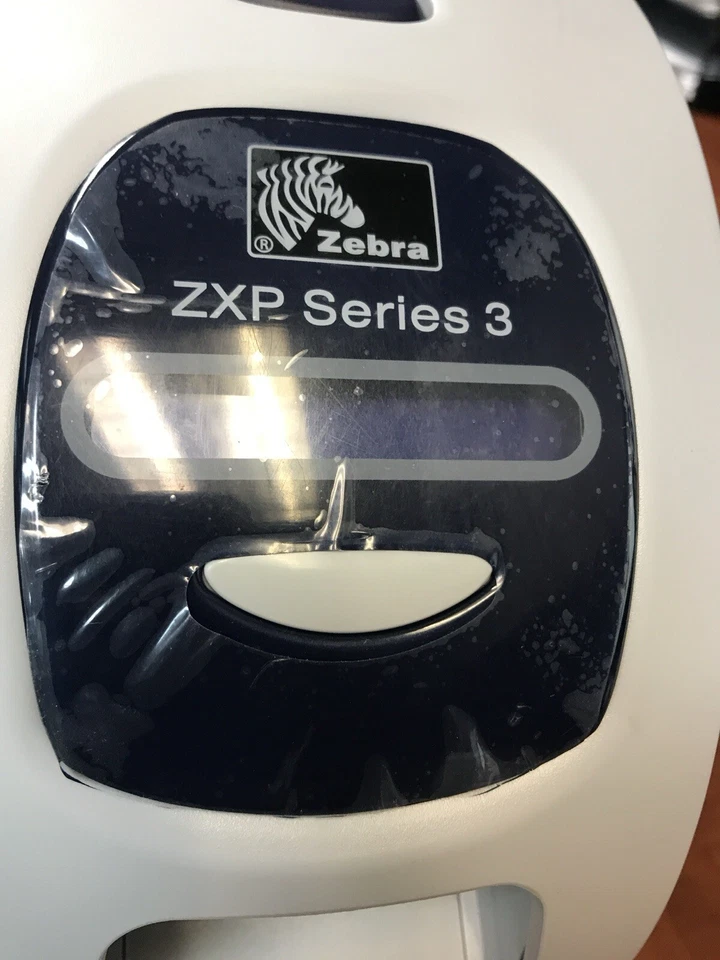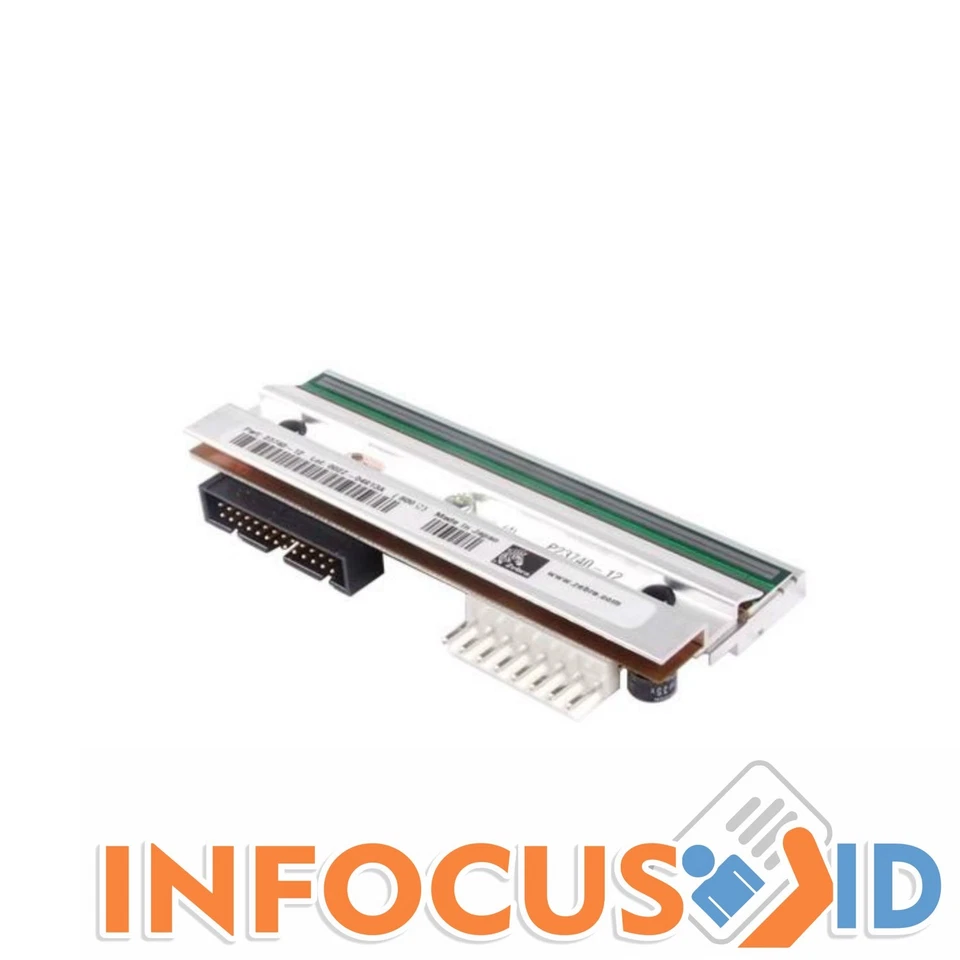Zebra ID Card Printers
Shop by category
162 results
Sort: Best Match
- Pre-Owned · ZebraS$ 420.67or Best OfferS$ 348.54 shipping
- Brand New · ZebraS$ 3,388.02 to S$ 4,299.46S$ 419.89 shipping
- Brand New · ZebraS$ 4,022.95 to S$ 4,318.23S$ 446.93 shipping
- Brand New · ZebraS$ 1,306.99or Best OfferS$ 208.81 shipping
- Brand New · ZebraS$ 769.75S$ 68.05 shipping
- S$ 409.63or Best OfferS$ 47.98 shipping
- Brand New · ZebraS$ 49.86or Best OfferS$ 37.17 shipping
- Brand New · ZebraS$ 409.63or Best OfferS$ 60.32 shipping
- Brand New · ZebraS$ 2,278.10S$ 175.14 shipping
- S$ 1,700.65S$ 109.22 shipping
- S$ 28.43S$ 106.45 shipping
- Brand New · ZebraS$ 3,253.61S$ 455.77 shipping
- S$ 96.33or Best OfferS$ 251.46 shipping
- S$ 1,958.55S$ 104.10 shipping
- Parts Only · ZebraS$ 253.49or Best OfferS$ 352.01 shipping
- S$ 177.45or Best OfferS$ 299.12 shipping
- S$ 1,634.08S$ 104.10 shipping
- Parts Only · ZebraS$ 56.97Was: S$ 71.22was - S$ 71.22or Best OfferS$ 159.26 shipping
- Parts Only · ZebraS$ 62.67or Best OfferS$ 130.95 shipping
- Parts Only · ZebraS$ 81.19Was: S$ 85.46was - S$ 85.46or Best OfferS$ 200.83 shipping
- S$ 145.26Was: S$ 170.88was - S$ 170.88or Best OfferS$ 252.91 shipping
- New (Other) · ZebraS$ 521.49S$ 282.72 shipping
- New (Other) · ZebraS$ 213.69or Best OfferS$ 163.41 shipping
- S$ 170.90Was: S$ 213.62was - S$ 213.62or Best OfferS$ 182.12 shipping183 watching
- Pre-Owned · ZebraS$ 469.37or Best OfferS$ 175.29 shippingOnly 1 left!
- S$ 457.44S$ 108.59 shipping
- Pre-Owned · ZebraS$ 359.92or Best OfferS$ 69.19 shipping
- S$ 588.15S$ 58.82 shipping
- Pre-Owned · ZebraS$ 469.21S$ 109.97 shipping
- Very Good - Refurbished · ZebraS$ 849.55S$ 187.52 shipping
- Parts Only · ZebraS$ 186.04or Best OfferS$ 268.41 shipping
- Pre-Owned · ZebraS$ 682.71S$ 182.65 shipping11 watching
- S$ 142.15or Best OfferS$ 193.68 shipping
- Pre-Owned · ZebraS$ 1,306.99or Best OfferS$ 313.67 shipping
- Pre-Owned · ZebraS$ 425.96S$ 166.08 shipping
- New (Other) · ZebraS$ 4,574.49or Best OfferS$ 1,121.75 shipping
- Very Good - Refurbished · ZebraS$ 1,584.35Was: S$ 1,667.73was - S$ 1,667.73or Best OfferS$ 196.05 shipping24 watching
- New (Other) · ZebraS$ 21.34or Best OfferS$ 42.24 shippingOnly 1 left!
- S$ 784.20S$ 264.34 shipping
- Pre-Owned · ZebraS$ 427.37S$ 189.90 shipping
- Parts Only · ZebraS$ 341.35or Best OfferS$ 181.11 shipping
- Parts Only · ZebraS$ 353.74or Best OfferS$ 345.39 shipping3 watching
- Pre-Owned · ZebraS$ 213.68or Best OfferS$ 183.38 shipping
- Parts Only · ZebraS$ 99.71or Best OfferS$ 164.54 shipping
- Parts Only · ZebraS$ 221.87or Best OfferS$ 174.03 shipping
- Pre-Owned · ZebraS$ 170.96or Best OfferS$ 254.52 shipping
- New (Other) · ZebraS$ 21.34or Best OfferS$ 43.31 shipping
- Pre-Owned · ZebraS$ 972.87or Best OfferS$ 224.00 shipping
- Pre-Owned · ZebraS$ 599.90S$ 258.90 shipping
- Parts Only · ZebraS$ 356.14or Best OfferS$ 263.76 shipping
- Pre-Owned · ZebraS$ 901.20 to S$ 1,078.70S$ 246.28 shipping
- New (Other) · ZebraS$ 914.89S$ 333.55 shipping
- S$ 640.42or Best OfferS$ 412.46 shipping
- S$ 693.83Was: S$ 730.35was - S$ 730.35or Best OfferS$ 261.67 shippingOnly 1 left!
- Pre-Owned · ZebraS$ 185.19or Best OfferS$ 182.54 shipping
- Pre-Owned · ZebraS$ 85.46or Best OfferS$ 31.17 shipping
- S$ 242.17or Best OfferS$ 362.67 shipping
- S$ 640.43S$ 281.40 shipping
- Pre-Owned · ZebraS$ 56.97or Best OfferS$ 30.33 shipping
- S$ 81.20S$ 28.49 shipping
- S$ 1,416.64or Best OfferS$ 247.32 shipping
- Parts Only · ZebraS$ 353.12S$ 142.46 shippingOnly 1 left!
- Pre-Owned · ZebraS$ 836.47Was: S$ 1,045.59was - S$ 1,045.59or Best OfferS$ 262.35 shipping
- Parts Only · ZebraS$ 284.85S$ 328.25 shipping
- Pre-Owned · ZebraS$ 284.93or Best OfferS$ 439.78 shipping
- Pre-Owned · ZebraS$ 85.46or Best OfferS$ 57.44 shipping
- Pre-Owned · ZebraS$ 938.75 to S$ 1,126.50S$ 251.12 shipping
- Parts Only · ZebraS$ 283.50S$ 218.84 shipping